QATrax LIMS
QATrax LIMS
Smarter tools
Better results
Designed for project-centric industrial and manufacturing labs, QATrax streamlines testing workflows, ensures traceability, and supports ISO 17025 compliance - from request to report.







Request Management
Give access to your lab staff based on roles and Active Directory

Request Management
Give access to your lab staff based on roles and Active Directory
Software Suite
Software Suite
Software Suite
Build smarter work requests from day one - empowering teams to launch work with clarity, tailored testing, the right data, and complete context captured upfront. The result: faster approvals, fewer delays, and a lab that keeps work moving.

Build smarter work requests from day one - empowering teams to launch work with clarity, tailored testing, the right data, and complete context captured upfront. The result: faster approvals, fewer delays, and a lab that keeps work moving.

Build smarter work requests from day one - empowering teams to launch work with clarity, tailored testing, the right data, and complete context captured upfront. The result: faster approvals, fewer delays, and a lab that keeps work moving.

When every test and resource is connected, one scheduling decision can make or break the workflow. QATrax intelligently aligns people, equipment, samples and methods - ensuring the right work happens at the right time. Auto-scheduling removes bottlenecks while schedulers stay in control. Labs choose QATrax because it turns complex scheduling into predictable performance.

When every test and resource is connected, one scheduling decision can make or break the workflow. QATrax intelligently aligns people, equipment, samples and methods - ensuring the right work happens at the right time. Auto-scheduling removes bottlenecks while schedulers stay in control. Labs choose QATrax because it turns complex scheduling into predictable performance.

When every test and resource is connected, one scheduling decision can make or break the workflow. QATrax intelligently aligns people, equipment, samples and methods - ensuring the right work happens at the right time. Auto-scheduling removes bottlenecks while schedulers stay in control. Labs choose QATrax because it turns complex scheduling into predictable performance.

Visibility is key for effective lab collaboration. Reports provide comprehensive, insights into lab processes - from request draft to completion. Standard reports include Work Order Summary, DVPR, Evidence of Test, and more, all exportable to Excel for deeper metrics and analysis.

Visibility is key for effective lab collaboration. Reports provide comprehensive, insights into lab processes - from request draft to completion. Standard reports include Work Order Summary, DVPR, Evidence of Test, and more, all exportable to Excel for deeper metrics and analysis.

Visibility is key for effective lab collaboration. Reports provide comprehensive, insights into lab processes - from request draft to completion. Standard reports include Work Order Summary, DVPR, Evidence of Test, and more, all exportable to Excel for deeper metrics and analysis.

The Operator Toolkit keeps things simple for test operators. Searching units and updating work orders is straightforward, reducing errors and helping the lab stay organized without adding extra burden.
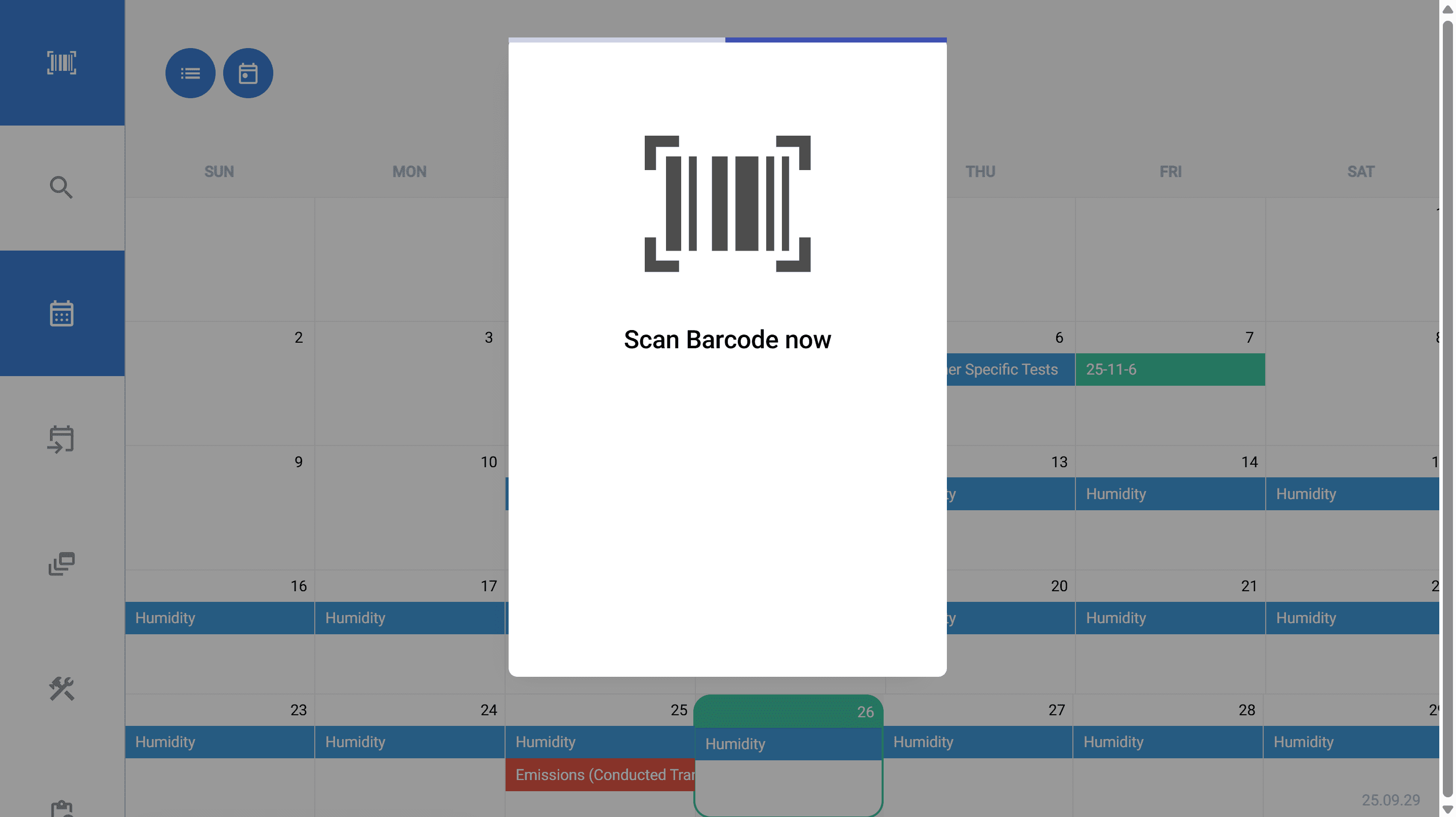
The Operator Toolkit keeps things simple for test operators. Searching units and updating work orders is straightforward, reducing errors and helping the lab stay organized without adding extra burden.
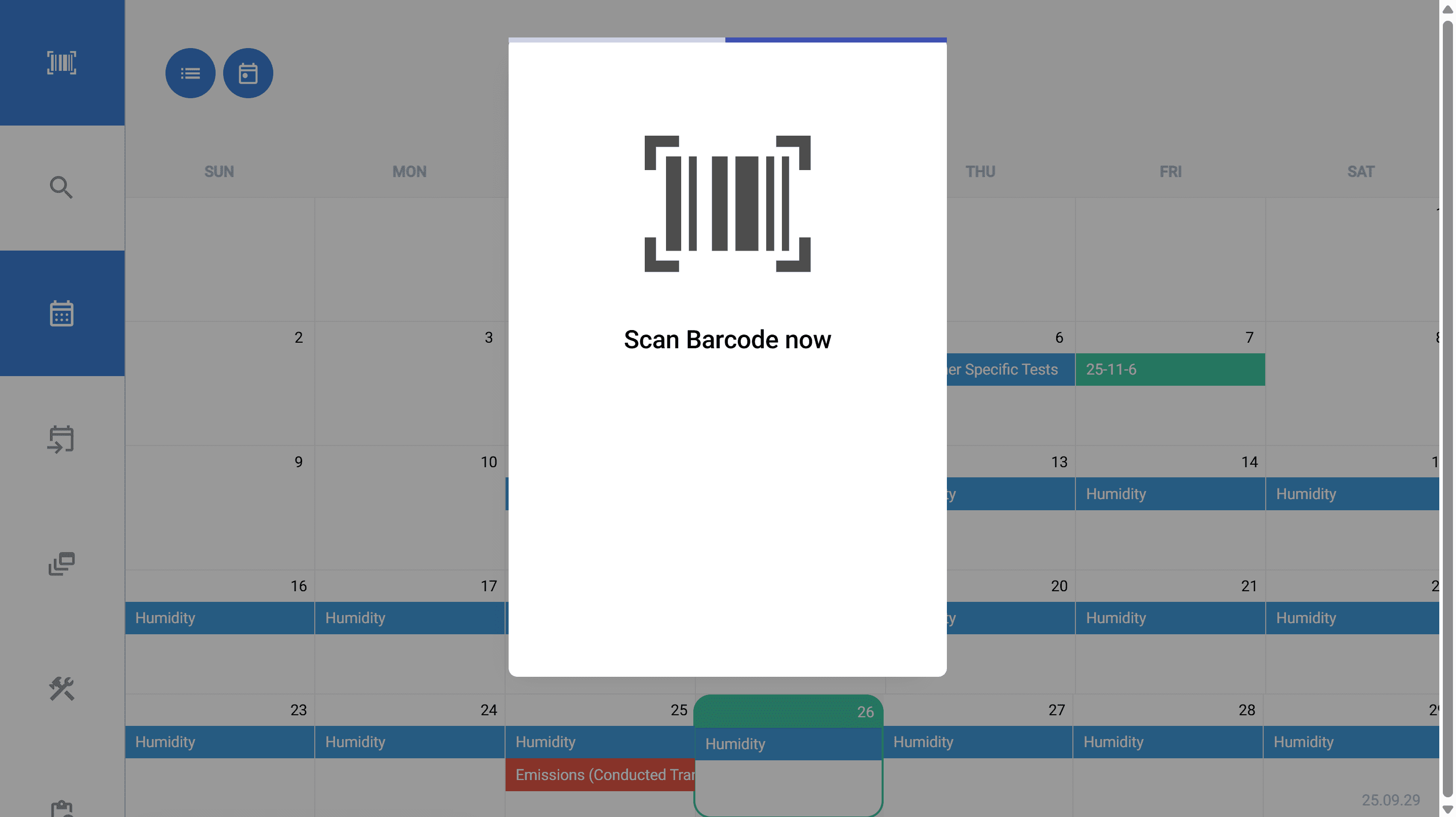
The Operator Toolkit keeps things simple for test operators. Searching units and updating work orders is straightforward, reducing errors and helping the lab stay organized without adding extra burden.

Dashboards make lab performance easy to track. QATrax LIMS integrates with tools like Microsoft Power BI, letting skilled teams build their own dashboards or work with TraxStar to create them.

Dashboards make lab performance easy to track. QATrax LIMS integrates with tools like Microsoft Power BI, letting skilled teams build their own dashboards or work with TraxStar to create them.

Dashboards make lab performance easy to track. QATrax LIMS integrates with tools like Microsoft Power BI, letting skilled teams build their own dashboards or work with TraxStar to create them.

QATrax Report Builder simplifies test reporting. Extract data from QATrax directly into Word or Excel templates, including pictures and equipment details — eliminating manual copy-paste, reducing errors, and saving engineering teams hours.

QATrax Report Builder simplifies test reporting. Extract data from QATrax directly into Word or Excel templates, including pictures and equipment details — eliminating manual copy-paste, reducing errors, and saving engineering teams hours.

QATrax Report Builder simplifies test reporting. Extract data from QATrax directly into Word or Excel templates, including pictures and equipment details — eliminating manual copy-paste, reducing errors, and saving engineering teams hours.

Form Builders let you design custom workflows for work requests, test methods, and test units - ensuring the right data is collected at every step. Build, adjust, and manage forms to fit your lab’s processes, giving teams flexibility and control throughout the testing lifecycle.

Form Builders let you design custom workflows for work requests, test methods, and test units - ensuring the right data is collected at every step. Build, adjust, and manage forms to fit your lab’s processes, giving teams flexibility and control throughout the testing lifecycle.

Form Builders let you design custom workflows for work requests, test methods, and test units - ensuring the right data is collected at every step. Build, adjust, and manage forms to fit your lab’s processes, giving teams flexibility and control throughout the testing lifecycle.

TraxStar Technologies extends QATrax functionality through custom software development, letting labs tailor the application to their processes. Customers gain flexibility, faster delivery of custom requests, and a system that aligns with their unique business needs.

TraxStar Technologies extends QATrax functionality through custom software development, letting labs tailor the application to their processes. Customers gain flexibility, faster delivery of custom requests, and a system that aligns with their unique business needs.

TraxStar Technologies extends QATrax functionality through custom software development, letting labs tailor the application to their processes. Customers gain flexibility, faster delivery of custom requests, and a system that aligns with their unique business needs.

The QATrax Help Portal provides role-based guides, searchable documentation, and step-by-step instructions for requesting, scheduling, operating, and managing within the TraxStar ecosystem. Stay up to date and learn at your own pace with the TraxStar Help site.

The QATrax Help Portal provides role-based guides, searchable documentation, and step-by-step instructions for requesting, scheduling, operating, and managing within the TraxStar ecosystem. Stay up to date and learn at your own pace with the TraxStar Help site.

The QATrax Help Portal provides role-based guides, searchable documentation, and step-by-step instructions for requesting, scheduling, operating, and managing within the TraxStar ecosystem. Stay up to date and learn at your own pace with the TraxStar Help site.

